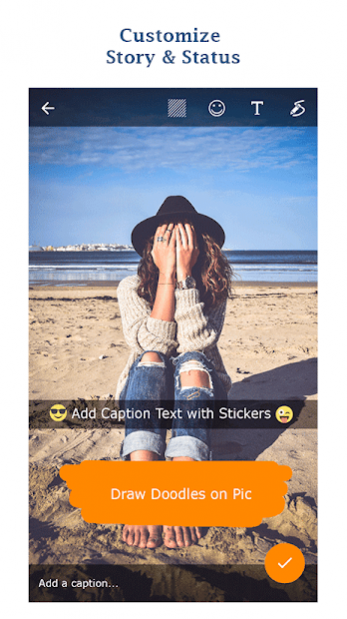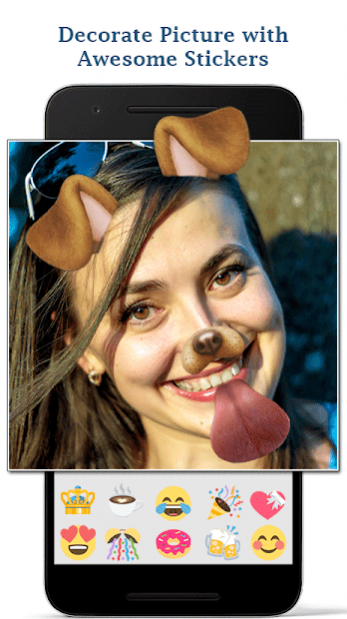NoCrop InstaPic 3.0
Free Version
Publisher Description
★ NoCrop InstaPic - Instantly make your profile picture more attractive ★
◆ NOCROP - Customized NoCrop Square Pic
NoCrop InstaPic is one of the most popular NoCrop Apps to create Square Pic, It lets you add Multiple kind of textures, colour and blurring effect for background, It’s allow you to create your photos into amazing square picture without crop your picture.
◆ COLLAGE - Create Awesome Grid Layouts
NoCrop InstaPic has more than 150 grid layouts to create photo collage, It lets you customize photo collage layouts with simple touch gestures to resize, Edit images with Decent Real Time & Unique Filter Effects, adjustable borders and spaces between collages.
◆ INSTA STORY - Create Customized Story and Status
NoCrop InstaPic has most interesting new features called Insta Story that lets you customize pic in amazing Social Story. It's comes with lots features like Add Caption Text , lots of Stickers, and Doodle on pic to make it awesome !
◆ INSTA SHAPE - Create Beautiful Shapes Overlay
NoCrop InstaPic can make attractive pictures with the beautiful shapes overlay, Custom Texture and Simple Colors for Shapes Overlay to make them attractive. Apply decent real time filter effects to photo. For more better looking you can also apply opacity to shapes overlay to adjust transparency of Shapes Overlay.
★- - - - - MAIN FEATURES - - - - -★
◆ Decent Real Time & Unique Filter Effects and Adjustments
NoCrop InstaPic provides powerful photo editing tool with lots of Decent Real Time & Unique Filter Effects to give your pic a unique look. it also has advanced Adjustments features that let users adjust Brightness, Contrast, Saturation, Temperature and Exposure of pic in more easier way.
◆ Add Text Font
NoCrop InstaPic provides various features to add customized text over pic, It lets you customize text properties like font, text-color and background-color to make it more attractive !
◆ Decorate Picture with Awesome Stickers
NoCrop InstaPic has large collection of Stickers to decorate your pic, it's let you add amazing stickers form large collection of stickers pack for festivals and events !
◆ Simple and Easy
Enjoy all cool features of NoCrop InstaPic with attractive design, easy user interface, faster and responsive in performance that make stands out among other Photo Editor apps of its kind. The beautiful designs and user experience will make you happy to editing your photos like an expert.
★★★ use hashtag #NocropInstapic for more likes and followers. ★★★
Follow @nocropinstapic on Instagram for updates and to see awesome and cool photos.
Follow NoCrop InstaPic on Google+ for New Version updates and upcoming features.
You can Like and Post your awesome photos on NoCrop InstaPic App Page on Facebook - www.facebook.com/NoCropInstaPic
Please take moments to rate and write a short review about experience of No Crop InstaPic and Recommend application by giving +1s on Google+.
And also send us your feedback from No Crop InstaPic application, We will be grateful to hear your opinions and try to improve - whenever needed - in future versions.
We will come soon with more features and improvements till that hope you like our No Crop InstaPic application.
*Disclaimer - Portrait images used by us for our application graphics is under free public domain used with no attributes required.
About NoCrop InstaPic
NoCrop InstaPic is a free app for Android published in the Screen Capture list of apps, part of Graphic Apps.
The company that develops NoCrop InstaPic is codfidea. The latest version released by its developer is 3.0. This app was rated by 2 users of our site and has an average rating of 3.5.
To install NoCrop InstaPic on your Android device, just click the green Continue To App button above to start the installation process. The app is listed on our website since 2018-06-20 and was downloaded 123 times. We have already checked if the download link is safe, however for your own protection we recommend that you scan the downloaded app with your antivirus. Your antivirus may detect the NoCrop InstaPic as malware as malware if the download link to com.codfidea.nocropinstapic is broken.
How to install NoCrop InstaPic on your Android device:
- Click on the Continue To App button on our website. This will redirect you to Google Play.
- Once the NoCrop InstaPic is shown in the Google Play listing of your Android device, you can start its download and installation. Tap on the Install button located below the search bar and to the right of the app icon.
- A pop-up window with the permissions required by NoCrop InstaPic will be shown. Click on Accept to continue the process.
- NoCrop InstaPic will be downloaded onto your device, displaying a progress. Once the download completes, the installation will start and you'll get a notification after the installation is finished.